
Charging Sleepbuds
The Sleepbuds® charge while they are in the Smart Case with the lid closed. The long Sleepbuds light next to each of the Sleepbuds will softy glow on and off while charging. Allow up to 3 hours to fully charge the Sleepbuds®. A full charge provides up to 10 hours of use.
You may view the battery levels of the Smart Case and Sleepbuds® in the Sleepuds tab of the Ozlo Sleep app.
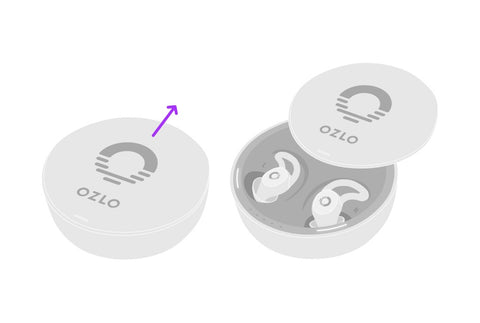
1. Open the Smart Case Lid
To ensure that your Sleepbuds will charge, make sure that the lights are turned on inside the Smart Case. If all the lights are off on your Smart Case, please close and then open the Smart Case lid.

2. Align With Charging Pins
Align the charging pads on the right Sleepbud® with the charging pins on the right side of the Smart Case.

3. Place in Smart Charging Case
Place the Sleepbud® in the Smart Case until it magnetically snaps into place. The Sleepbud light will begin to softly glow on and off to indicate that the Sleepbud was correctly placed into the Smart Case and is currently charging.

4. Repeat with Left Sleepbud
Repeat steps 1 and 2 to charge the left Sleepbud®.
Tip: If the Sleepbud Light doesn’t begin to softly glow on and off when you place the Sleepbud® in the Smart Case, you may have placed the Sleepbud® incorrectly or your Smart Case battery may be depleted.

5. Close the Smart Case Lid
It's important that you close the Smart Case lid so that your Sleepbuds power down and are able to continue charging.


