
Setting Up Your Sleepbuds

1. Power the Smart Case
Be sure the Smart Case and Sleepbuds® are charged before using them. They must be plugged into power prior to the first use.
Tip: Keep the Smart Case connected to AC (mains) power when possible to make sure that your Sleepbuds® are always fully charged. You may use the Smart Case battery to charge the Sleepbuds® while traveling.
Before charging, make sure the Sleepbuds® are at room temperature, between 41° F (5°C) and 104° F (40° C).
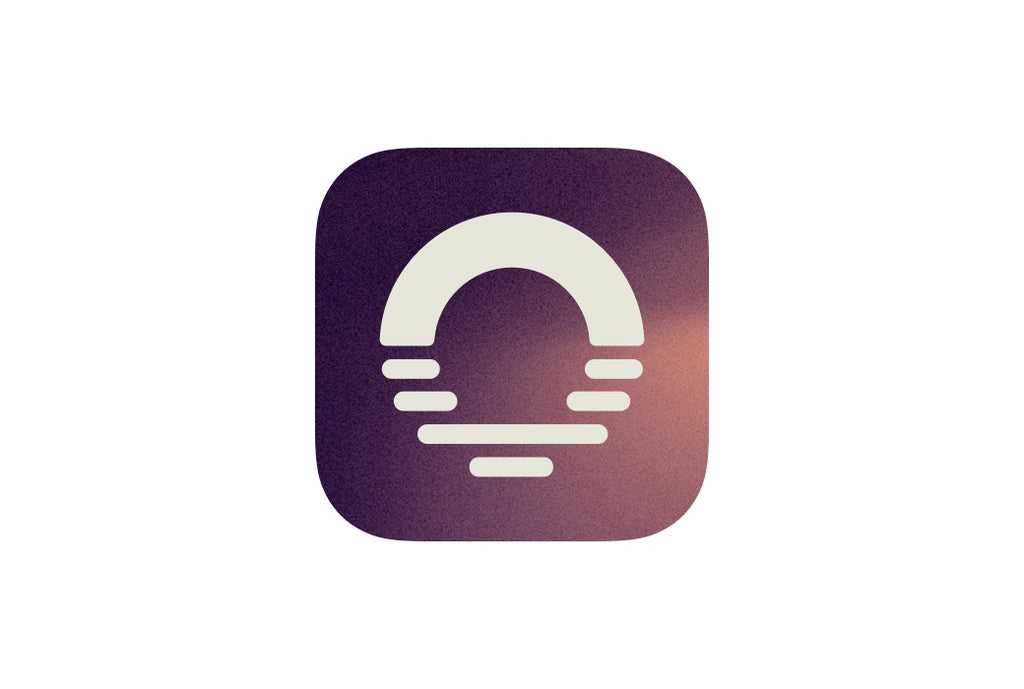
2. Download Ozlo Sleep App
Download the free Ozlo Sleep app from the Apple App Store or Google Play. The app will walk you through connecting and setting up your Sleepbuds. The app will allow you to select your Sleep Sound, adjust volume, set up alarms and timers, and so much more.

3. Follow the Setup Instructions
The Ozlo Sleep app will walk you through the process of:
• Connecting the Smart Case and Sleepbuds® via Bluetooth
• Selecting Your Sleep Sound
• Adjusting Volume
• Setting Alarms
• Setting Timers
Tip: Be sure the Smart Case, Sleepbuds® and phone are all within 10 feet (3 meters) of each other to enable Bluetooth connections.

4. Slide the Case Lid Open to Connect
With the Ozlo logo facing you, slide the lid of the Smart Case away from you to open. 
5. Wait For Both Long Sleepbud Lights to Turn On and then Remove Sleepbuds
The Long Sleepbuds Lights will turn on when they are ready to be removed from the Smart Case. It can take a few seconds for the lights to turn on and audio to start.
Tip: To Power off, simply place the Sleepbuds® in the Smart Case making sure that they are seated on the charging pins and then slide the Smart Case Lid closed.


